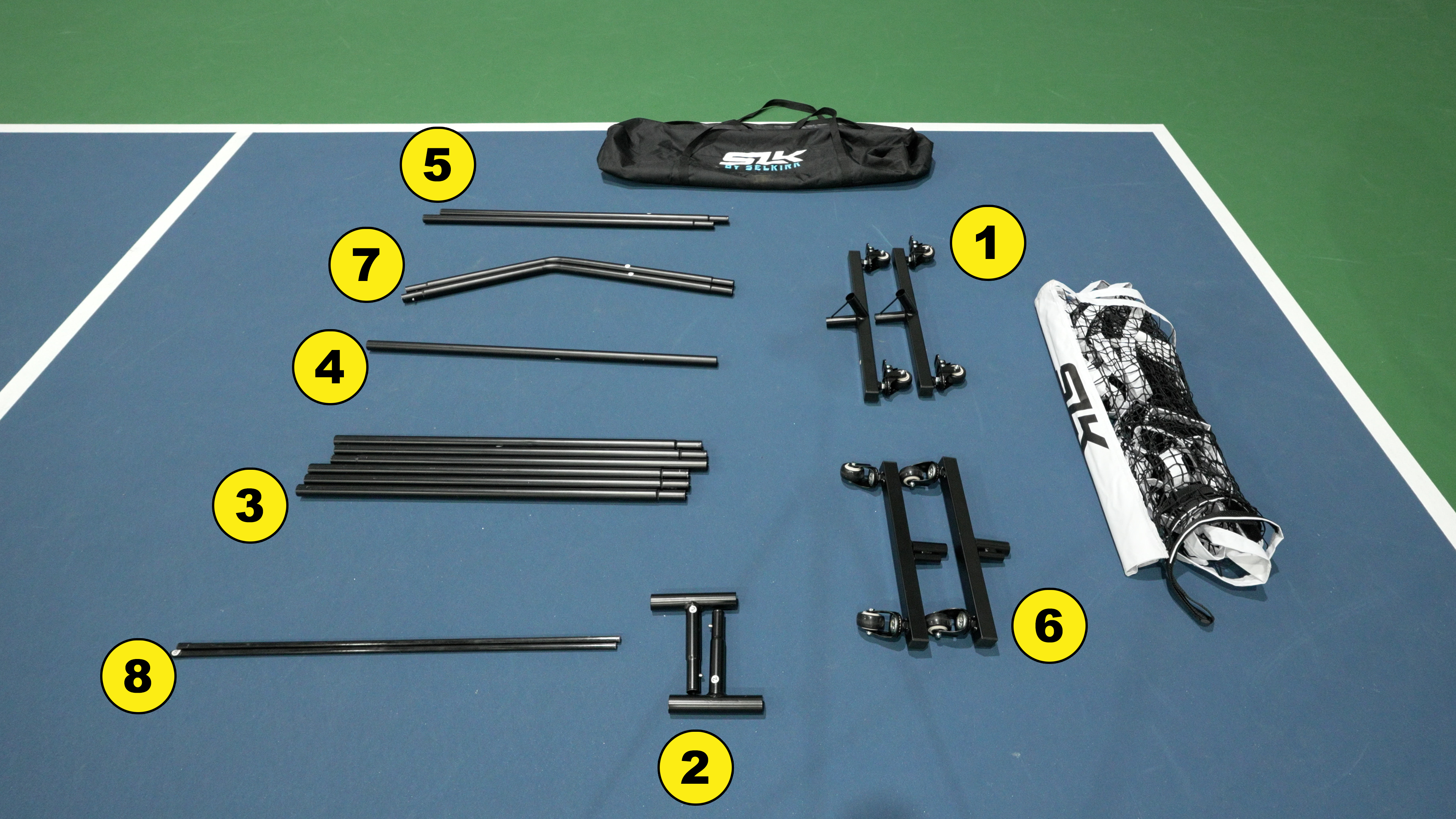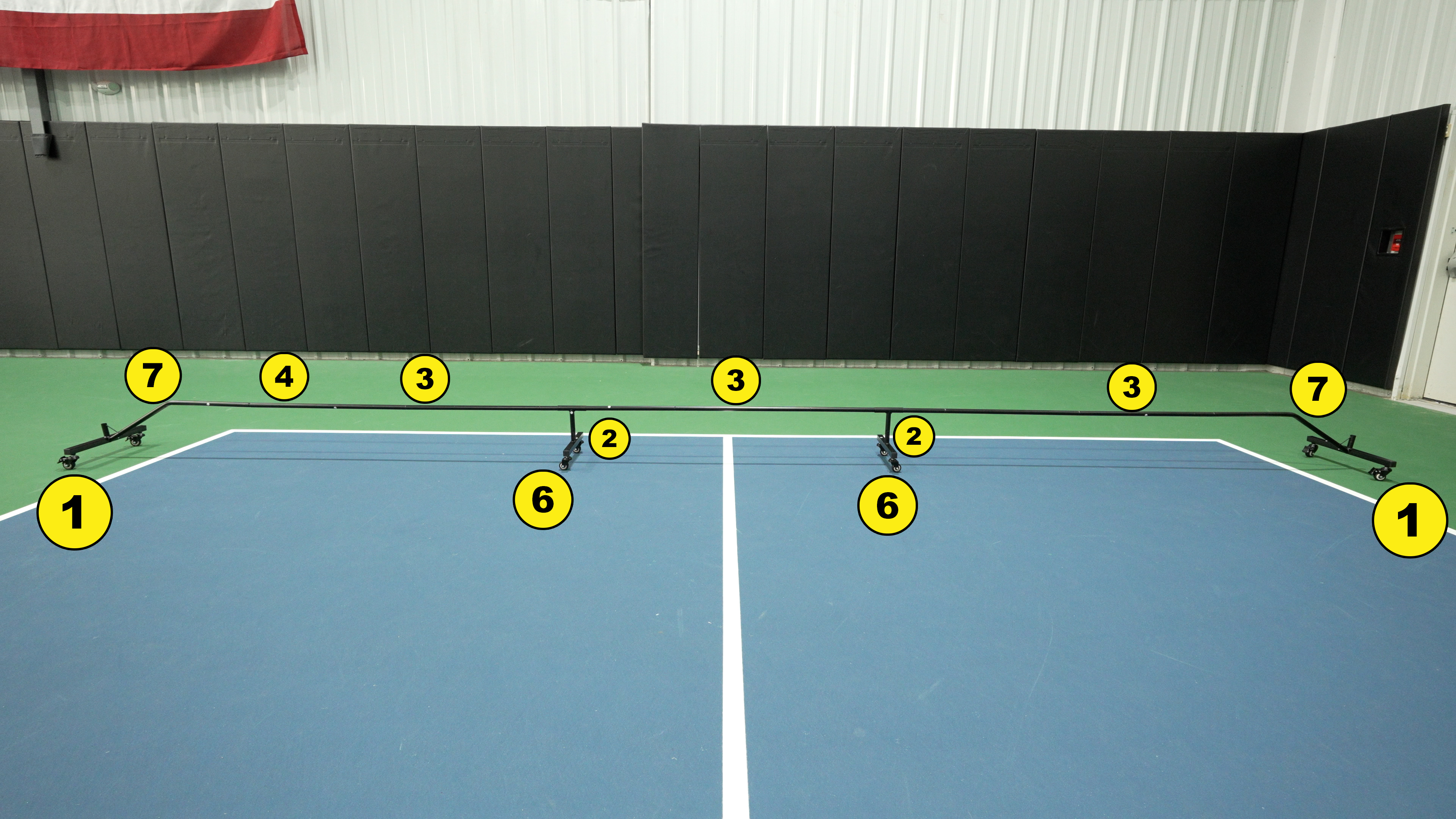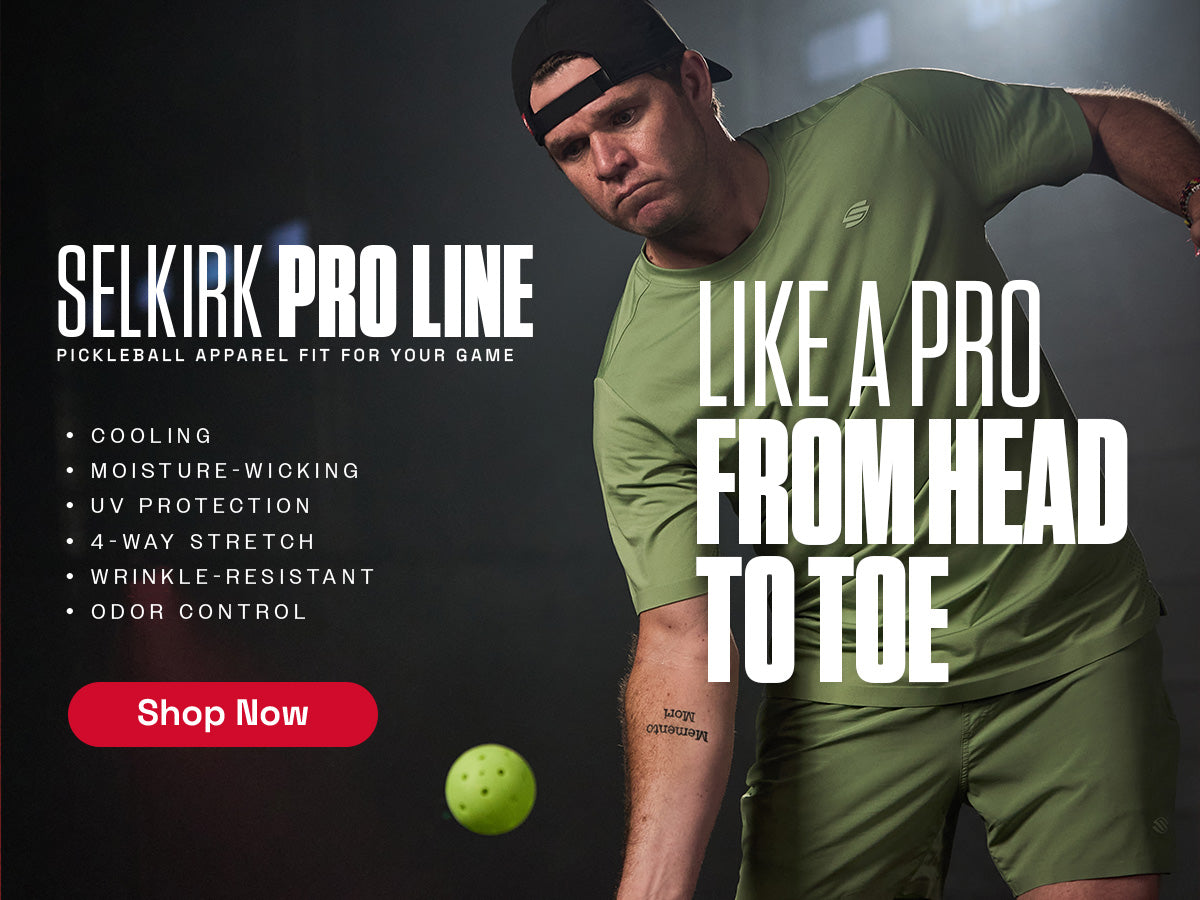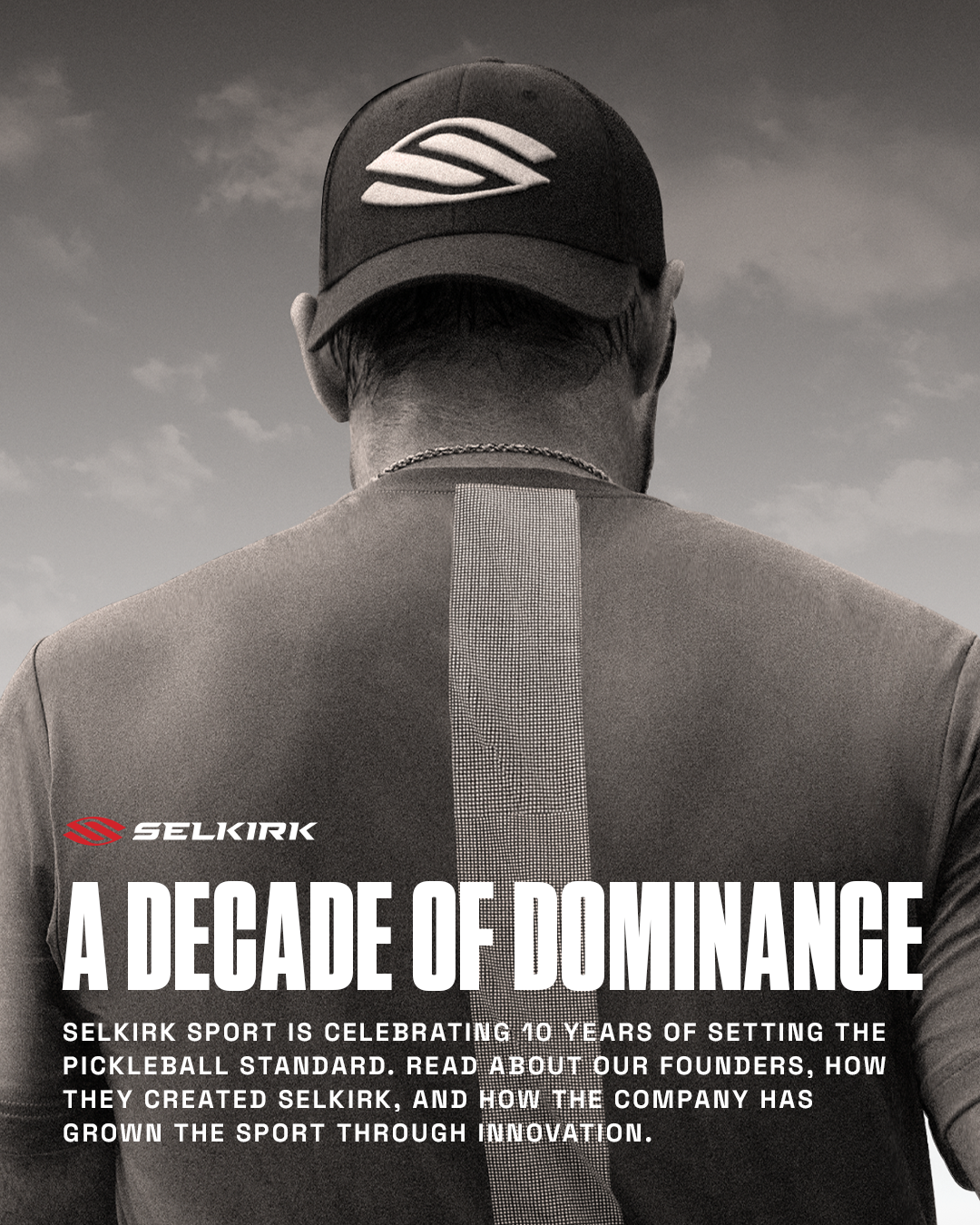Are you excited to set up your SLK Pickleball Net with wheels and hit the court? We're here to guide you through the assembly process step by step. This portable net is designed for convenience and easy setup, ensuring you spend more time playing and less time assembling. Let's dive in!
What's Inside the Bag?
Inside your bag, you'll find all the components necessary to assemble your net. Here's what you can expect:
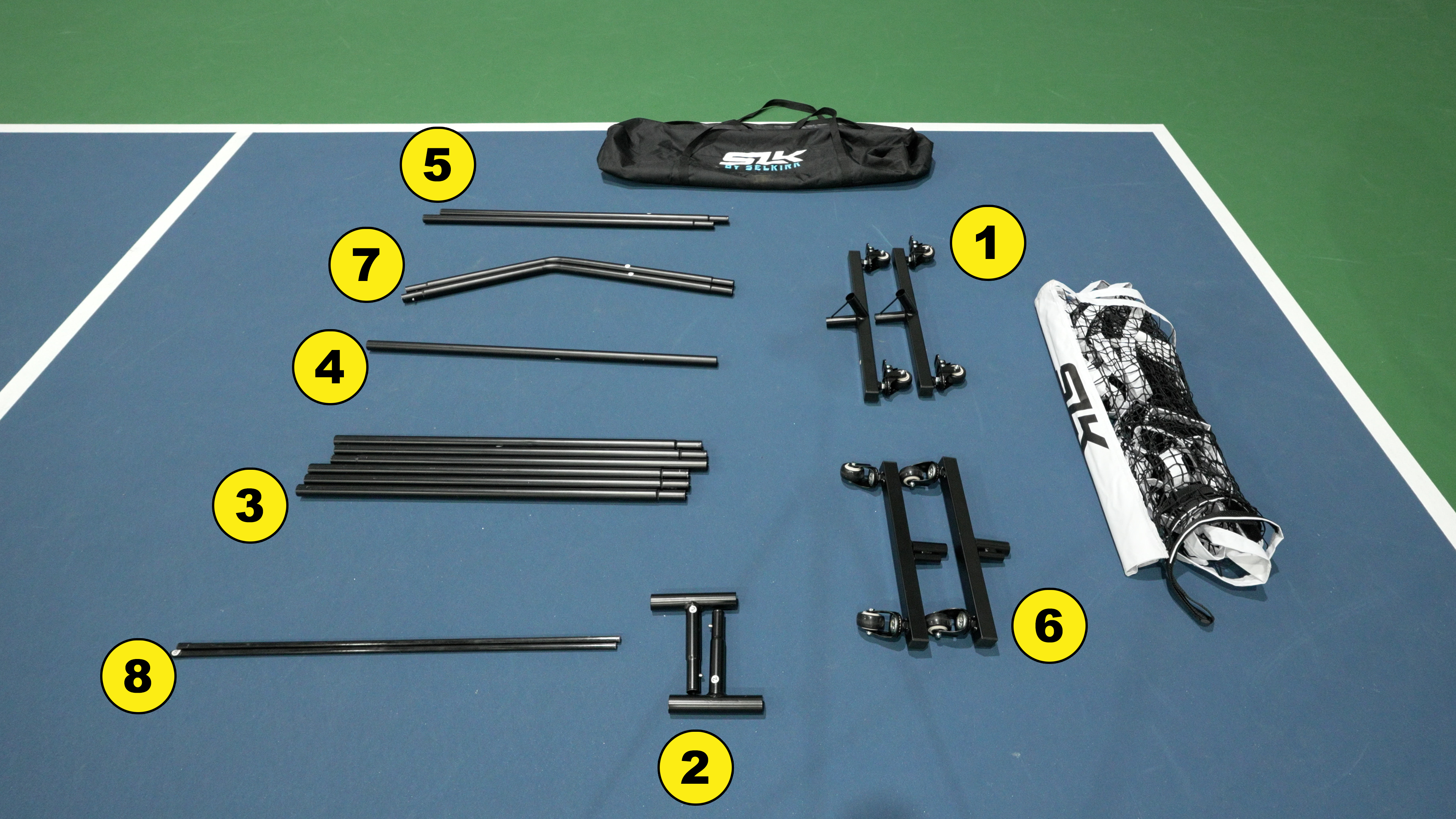
2 feet with wheels (labeled number 1)
2 support legs (labeled number 7)
2 support feet with wheels for the middle of the net (labeled number 6)
2 "T" bars (number 2)
1 connecting middle crossbar (number 4)
A set of 6 other bars to finish off the bottom crossbar of the net (number 3)
Additionally, you'll find:
1 net
2 skinny rods to help hold up the net (labeled number 8)
2 rods with a sealed cap on top to make the net posts (labeled number 5)
Step 1: Building the End Feet

Begin by assembling the ends of the base. Take the long, rectangular foot pieces labeled with number 1 and insert their corresponding legs labeled with number 7. Ensure the rods are inserted fully, and you'll hear a satisfying click. Repeat the process for the other end.
Step 2: Middle Support Feet

Now, assemble the middle support feet. Insert the "T" rods into the middle support feet so they're perpendicular. You'll know they're securely in place when you hear the click from the push button on the "T" rod. Place these support feet between the end feet to prepare for the next step.
Step 3: Middle Support Bar

Grab the 6 middle crossbars labeled with number 3. These bars form the majority of the bottom crossbar of the net. Slide them into the loops of the "T" bars in the middle of the feet you just assembled. Assemble three bars together first, then add the middle feet. Attach the remaining crossbars and one end foot with wheels, locking the wheels in place to prevent the net from rolling.
Step 4: Completing the Crossbar
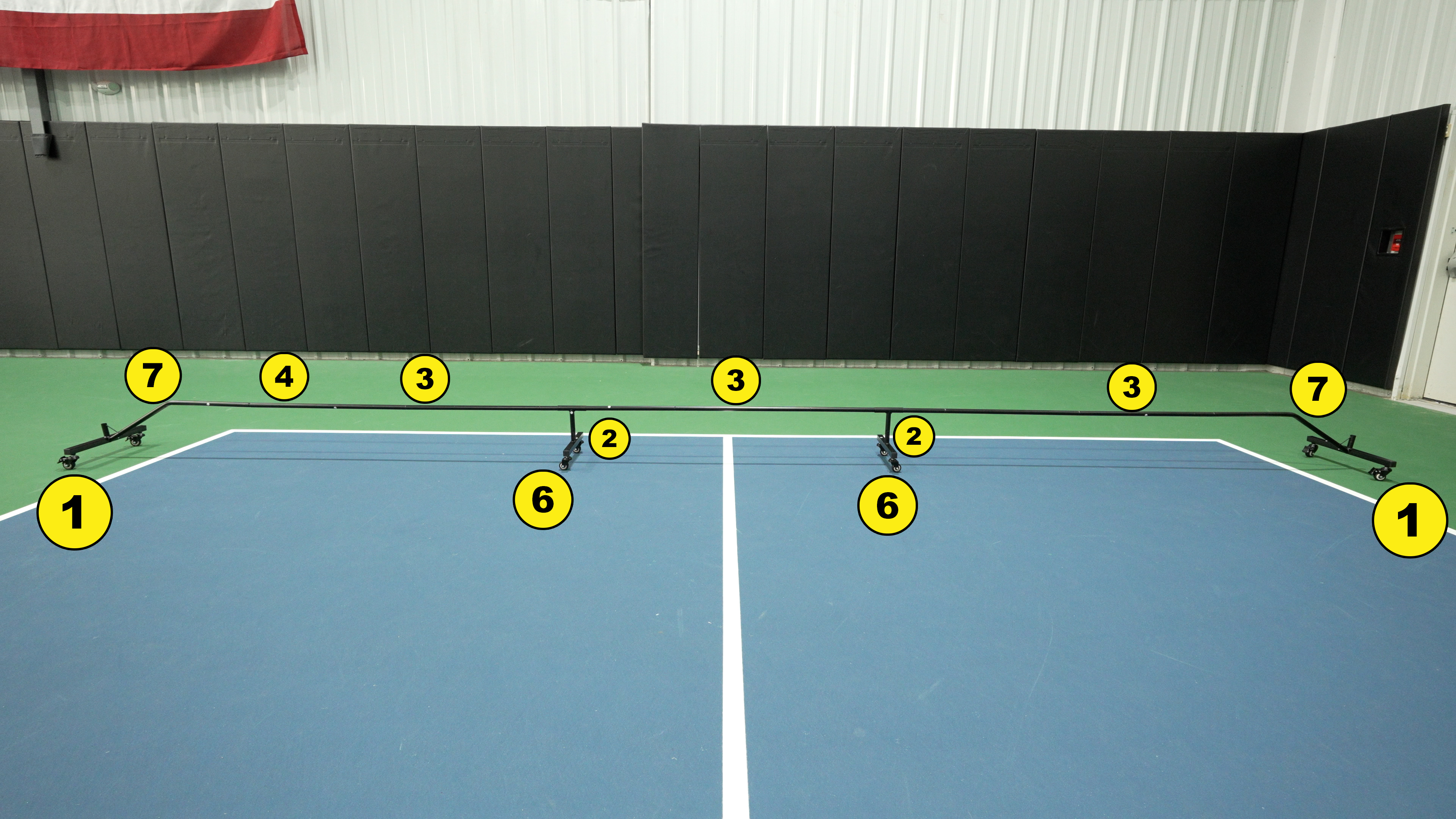
Attach the singular crossbar labeled with number 4 to complete the base of the net. Use it to connect the remaining end leg to the base crossbar. Lock the wheels on this end to stabilize the base.
Step 5: Attaching the Net

Now it's time to attach the net. Insert the rods into the slots at both ends of the net, then carefully push down the net posts into the slots on the feet at either end. Ensure they're securely in place with the push button. Insert the middle rods into the skinny sleeves in the middle of the net, then place the other end of those rods into the loop in the center feet to keep them stable.
Finally, loop the straps of the net to the top of the net post and secure them with the velcro to keep the net taut.
And there you have it! Your SLK Pickleball Net with wheels is ready for action. We hope you found this guide helpful. See you on the courts!